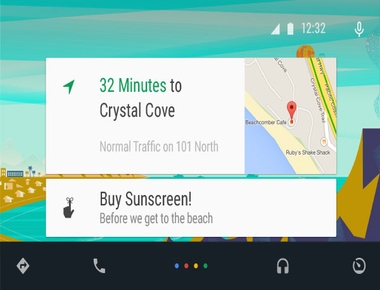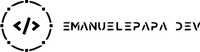AndroidAutoAlerts is a very simple app for Android Auto I have developed to test my Android Auto unit. Please read through the article to check it out!
What it does and how it works
As I said, the app is very simple and at the moment it has only one functionality: it will notify the driver if the speed limit is exceeded. Wow!
The driver can set the maximum speed limit through the app’s settings (you can also choose the name of your virtual assistant!)
Then, go back to the main screen and start the notification service. A service will run (and will keep running in the foreground using a system notification when you exit the app or attach your device to your Android Auto unit).


So, now, using the speed taken from the GPS sensor, when the app catches you going faster a notification will be displayed on your Android Auto unit from your virtual assistant! Tap it and listen to what it has to say to you! Please slow down, you have exceeded your speed limit!!

Where to get it
At the moment, the app is not following all of the Android Auto requirements (see them here) and Google only allows music and messaging Android Auto apps. For this reason I had to create the notification like a messaging app, like you are going to reply to it, even if you are not. Furthermore, I’m not going to publish it on Google Play at the moment (till apps of this kink will be accepted on it), but you can check its source code which I shared here on github.
Future development
Let’s wait for Google to accept other kinds of apps on the Android Auto platform and let’s hope this platform will become more and more interactive, full of useful apps (maybe some which can control car’s features, would be amazing!) and used by more and more people! I already love it, can’t live without it!
Share
Table Of Contents
Related Posts