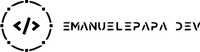How can you assign static device name using udev rules to a USB device? Why do you need it?
Imagine you made a script which refers to a particular device you could plugin trough USB port: sometimes this device could be mounted as /dev/sdb1, sometimes as /dev/sdc1, and so on. You may need a static reference to it because you didn’t know which name it will use.
Another scenario could be a startup mount of a drive as discussed in How to mount ntfs partition at startup
To achieve this, let first discover some attributes of our device using the command
sudo lsusb
We will receive an output like this:
emanuele@ubuntu:~$ lsusbBus 002 Device 001: ID 1d6b:0002 Linux Foundation 2.0 root hubBus 008 Device 001: ID 1d6b:0001 Linux Foundation 1.1 root hubBus 007 Device 001: ID 1d6b:0001 Linux Foundation 1.1 root hubBus 006 Device 001: ID 1d6b:0001 Linux Foundation 1.1 root hubBus 001 Device 004: ID 1058:107c Western Digital Technologies, Inc.
Have a look at the Western Digital Technologies row, this is the device we are looking for: 1058 is the Vendor ID and 107c is the Product ID! We will use these information to uniquely identify our device.
Now, let’s create a new udev rule typing
sudo nano /etc/udev/rules.d/99-my_rules.rules
and writing the following into the file
ACTION=="add", ATTRS{idVendor}=="1058", ATTRS{idProduct}=="107c", SYMLINK+="my_wd_usb_hd"
where the ATTRS numbers are the ones we discovered before, while my_wd_usb_hd is the name we choose for our device.
Now let’s reboot our pc! Everytime it reboots this rule will be applied and we will always find our device under /dev/my_wd_usb_hd
Related Posts



Quick Links