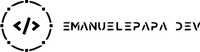It may happen you would need to clear your all of your SharedPreferences without knowing in advance their keys.
This can happen when you are writing tests: you don’t want your production code to publicly expose your SharedPreferences keys neither you need a clear() method, so you didn’t implement it. You may also need to clear third party SharedPreferences to which you don’t have direct access.
Without changing your production code there is something you can do:
- access the app SharedPreferences folder
- get the SharedPreferences Editor for each file
- clear the SharedPreferences
You can use the following code, called in a @BeforeEach annotated method, to be sure each of your tests will run in a clean environment.
private fun clearAllSharedPreferences(context: Context) {val sharedPreferencesPath = File(context.filesDir.parentFile!!.absolutePath + File.separator + "shared_prefs")sharedPreferencesPath.listFiles()?.forEach { file ->context.getSharedPreferences(file.nameWithoutExtension, Context.MODE_PRIVATE).edit { clear() }}}
Notes:
- be sure to include androidx.core:core-ktx in your project to have that edit() method
- if you are running your tests using Espresso you can access the app Context using InstrumentationRegistry.getInstrumentation().targetContext
Happy coding!
Share
Previous Article
How to debug an Annotation Processor in Android StudioNext Article
Flutter Padding widgets generator with PaddingerRelated Posts

Solve ADB stuck on waiting for debugger
November 06, 2022
1 min

Android image and video picker using ActivityResultContracts in Jetpack Compose
September 13, 2022
1 min
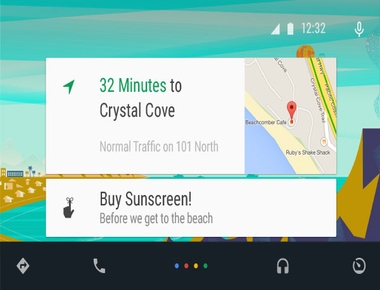
Enable the new Android Auto UI
August 25, 2019
1 min

Build your smart car’s on-board computer!
July 14, 2018
2 min