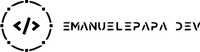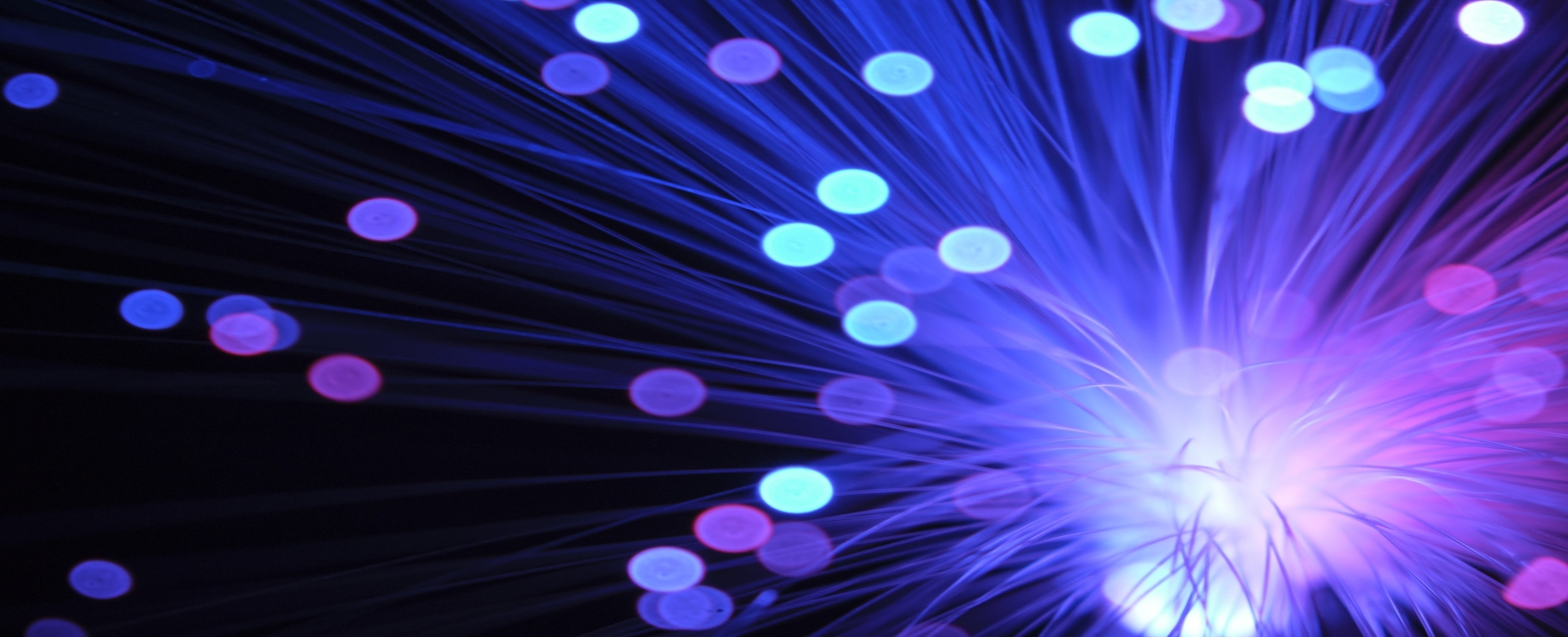
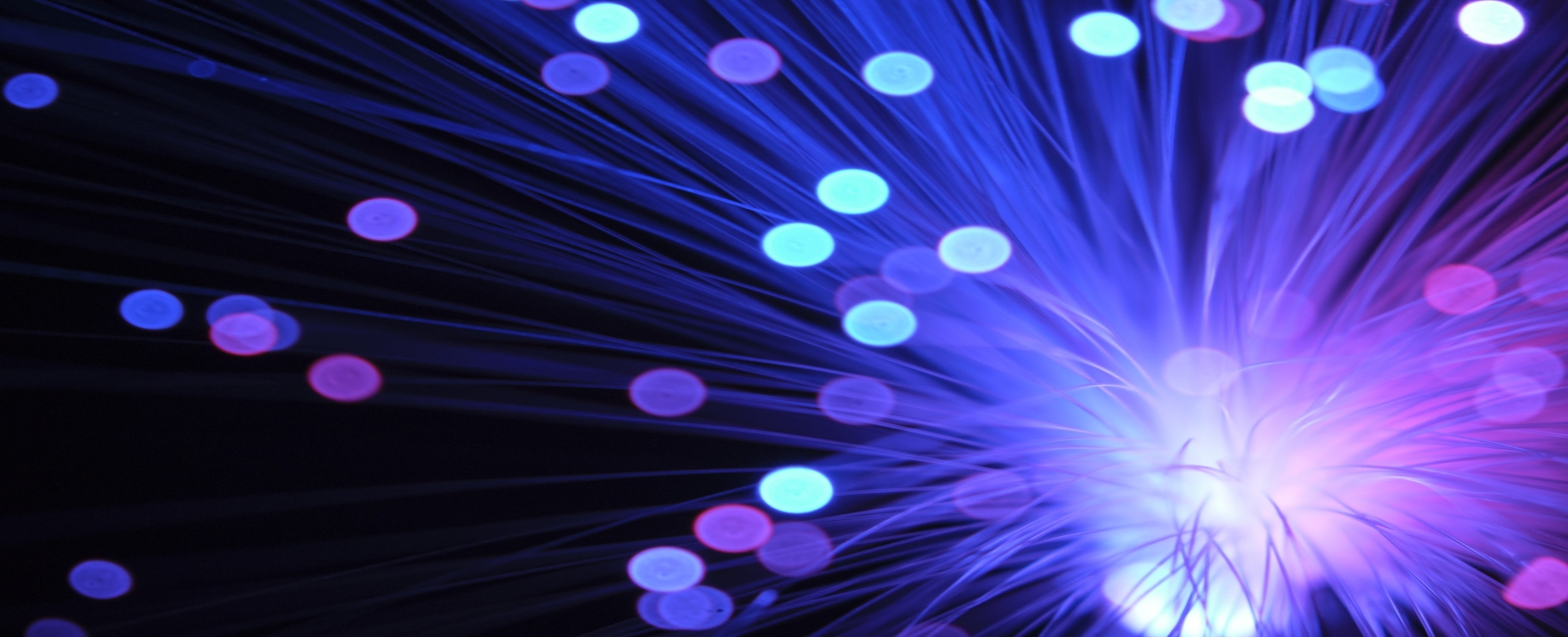
Setting up a 2.5Gbps Ethernet network can significantly improve your Internet speed, allowing you to enjoy faster downloads and smoother streaming. In this blog post, I’ll share with you what steps I followed to set up a 2.5Gbps Internet connection with iliad FTTH (Open Fiber) and a Macbook Pro M1.
Let’s start, this is what you need:
- A Macbook Pro M1 (this is my case, but other hardware can work as well)
- A FTTH connection with iliad using their iliadbox which supports 2.5Gbps on a single Ethernet port
- Cat-6a keystone to complete the Open Fiber termination box
- 2.5Gbps Ethernet adapter to have a 2.5Gbps port
- Ethernet wall plate if you want to access the Ethernet in a different room than the one where your iliadbox is
- Some meters of Ethernet cable. Cat-6a would be awesome but Cat-5e still perfectly does the job!
Now, let’s get started with the setup process.
- Run a cable from the room where the iliadbox is to where you want to have another Ethernet wall plate
- Mount the Ethernet wall plate on the wall and attach the Ethernet cable to it following the T568B standard
- Attach the keystone to the termination box and attach the Ethernet cable to it following the T568B standard
- Attach an Ethernet cable from the keystone to the iliadbox 2.5Gbps port
- Attach an Ethernet cable from the wall plate to the 2.5Gbps Ethernet adapter
- Attach the Ethernet adapter to the Macbook using a Thunderbolt/USB-C port
Once you’ve completed the above steps, it’s time to test your connection.
Disable the Wi-Fi on your Macbook and run a speed test to see if you’re getting the expected speed.
Congratulations, you’ve successfully set up a 2.5Gbps Internet connection with Iliad (Open Fiber) and a Macbook Pro M1!
Enjoy your faster internet speed and improved online experience 🚀
Copyright © Emanuele Papa 2025, All Rights Reserved.
Our website uses cookies to analyze how the site is used and to ensure your experience is consistent between visits. Read our Cookies Policy
Quick Links