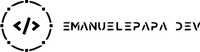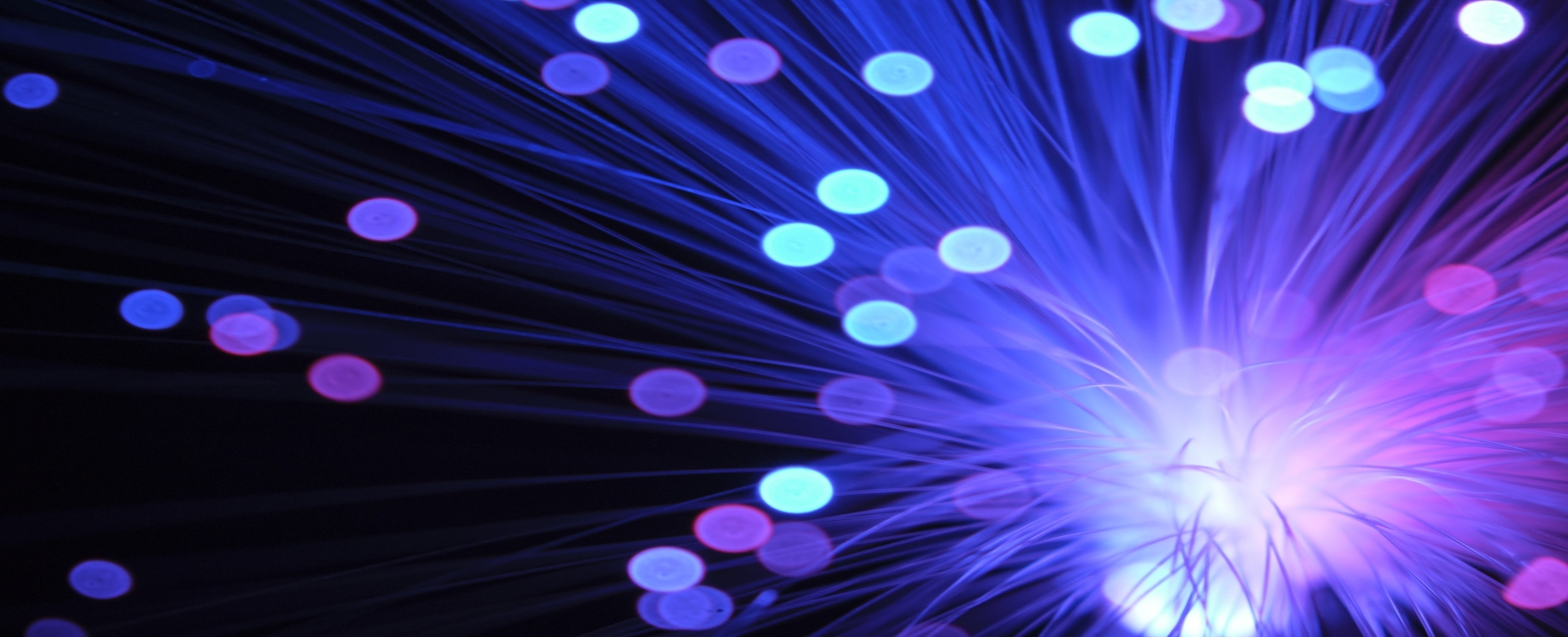
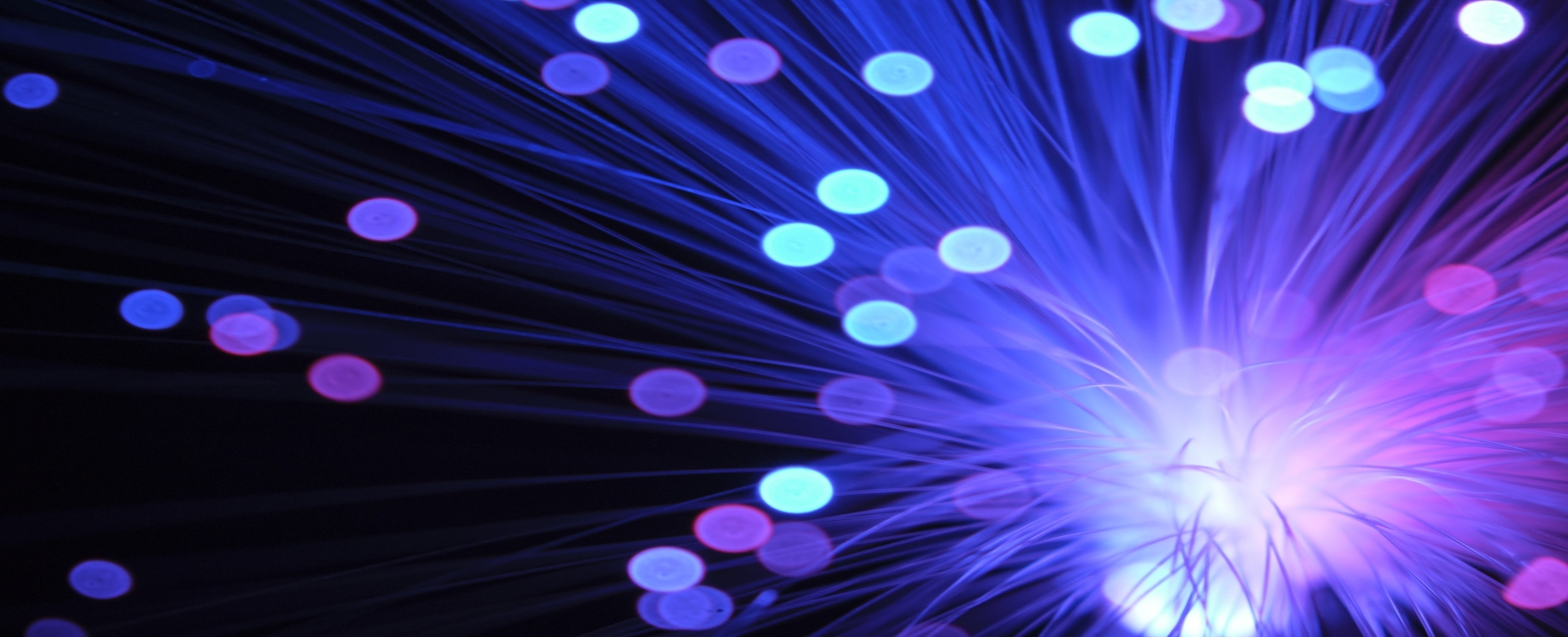
Setting up a 2.5Gbps Ethernet network can significantly improve your Internet speed, allowing you to enjoy faster downloads and smoother streaming. In this blog post, I’ll share with you what steps I followed to set up a 2.5Gbps Internet connection with iliad FTTH (Open Fiber) and a Macbook Pro M1.
Let’s start, this is what you need:
- A Macbook Pro M1 (this is my case, but other hardware can work as well)
- A FTTH connection with iliad using their iliadbox which supports 2.5Gbps on a single Ethernet port
- Cat-6a keystone to complete the Open Fiber termination box
- 2.5Gbps Ethernet adapter to have a 2.5Gbps port
- Ethernet wall plate if you want to access the Ethernet in a different room than the one where your iliadbox is
- Some meters of Ethernet cable. Cat-6a would be awesome but Cat-5e still perfectly does the job!
Now, let��’s get started with the setup process.
- Run a cable from the room where the iliadbox is to where you want to have another Ethernet wall plate
- Mount the Ethernet wall plate on the wall and attach the Ethernet cable to it following the T568B standard
- Attach the keystone to the termination box and attach the Ethernet cable to it following the T568B standard
- Attach an Ethernet cable from the keystone to the iliadbox 2.5Gbps port
- Attach an Ethernet cable from the wall plate to the 2.5Gbps Ethernet adapter
- Attach the Ethernet adapter to the Macbook using a Thunderbolt/USB-C port
Once you’ve completed the above steps, it’s time to test your connection.
Disable the Wi-Fi on your Macbook and run a speed test to see if you’re getting the expected speed.
Congratulations, you’ve successfully set up a 2.5Gbps Internet connection with Iliad (Open Fiber) and a Macbook Pro M1!
Enjoy your faster internet speed and improved online experience 🚀